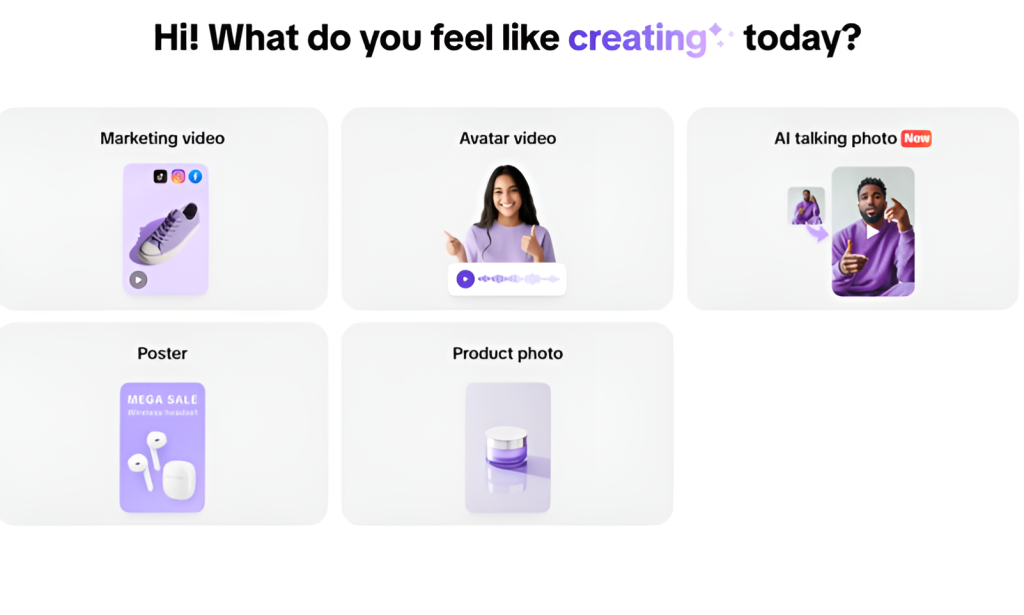The scroll never stops, let’s face it. Whether you are creating TikTok videos, uploading Reels, or running Facebook advertising, you have roughly 30 seconds to capture someone’s attention before they go on to the next shiny object. What is the unsung hero responsible for that ‘stop-the-scroll’ magic? Your history!
This is why resourceful creators and brands are jumping on platforms such as Pippit. It instantly upgrades your photos and videos — no green screen, no expensive photo shoots, no design frustrations. Just click, generate, swap — and your product or message becomes a complete scene stealer.
The plus? You don’t have to play by the rules of dull backdrops. You can customize each scene to fit the mood of your platform — and if you’re feeling fancy, you can even match your visuals with a quick tagline from Pippit’s slogan maker so each post ties together. Let’s dive into how clever background tricks make your content a heck of a lot more click-worthy.
Why the right backdrop makes your content stick
Scroll-worthy loops that eyes are stuck on
Shorts and Reels adore background loops — unobtrusive flowing textures, gradients, or looping scenes that fix attention long enough to convey the message. When you replace static, uninteresting backdrops with AI-generated loops, you automatically introduce movement and richness without wasting hours in After Effects.
Ads that won’t feel like ads
Nobody wants to be sold, right? But an understated, high-end background for your Facebook or Instagram ads allows you to creep into your audience’s feed appearing as native content. Muted tones, clean textures, or soft gradients give your products that premium feel without screaming ‘BUY ME!’
Playful scenes for viral TikToks
TikTok is all about personality — so why do the bare minimum when you can have a background that’s bold, playful, and distinctly yours? Take advantage of AI-generated doodles, ethereal landscapes, or vibrant pop-art backgrounds that are in your brand aesthetic. It’s an easy trick to turn your videos into snackables and shareables.
Branding 101: consistency is key but so is freshness
Regardless of the type of visual you’re making — a Story graphic, a sales poster, or an influencer collab — your backgrounds ought to feel like you. Consider your fundamental style: bold and colorful, minimalist and cool, or earthy and organic? And then have each platform’s mood guide how you modify it:
- Reels — motion-friendly loops, light textures, or animated fun scenes
- Facebook Ads — clean, branded color blocks or soft gradients
- TikToks — quirky, multi-scene shots or neon doodles for Gen Z magic
Bonus tip: tie in your brand voice by appending these images with a killer one-liner from your go-to slogan writer — so every post strikes the same note.
Practical hacks for different channels
Hack #1: Keep your loops subtle
If you’re using a motion background, make the loop clean and not cluttered. That way, the eye is on your product, not the spin behind it. Simple animations = pro look.
Hack #2: Make reusable background templates
Don’t recreate the wheel every single time. Utilize your AI background creator to make 4–5 flexible backdrops you can modify with colors or overlays. Time-saver, maintains your grid’s consistency.
Hack #3: Test, tweak, repeat
Experiment with A/B testing your ads or Reels using various backgrounds. Check which scenes are viewed or clicked more. A quick change from white to a gentle gradient might double your engagement.
Three easy steps to generate scroll-stopping backdrops with Pippit
You don’t need a design degree to pull this off. With Pippit’s AI background generator, you’ll be churning out polished visuals in minutes. Here’s how:
Step 1: Import images from links or your devices
First, sign up for your free Pippit account and head to the ‘Image Studio‘ on the sidebar. Click ‘AI Background‘ under ‘Quick Tools.’ Drag and drop your product photos right in, or hit ‘Device‘ to pull images from your computer. If you’re reusing photos from TikTok Shop, Shopify, or Amazon, paste your product link instead. Boom — your images are ready to transform.
Step 2: Edit image background and content
This is where the magic happens. Pippit’s AI automatically removes your old, messy background. Now decide how you want your new scene to sparkle:
- Preset: Select from a collection of backgrounds that match your brand mood.
- Reference: Upload your own reference — perhaps a texture you took on vacation or your brand color scheme.
- Prompt: Write a brief prompt — such as ‘dreamy pastel swirl‘ — and the AI will come up with something brand new for you.
Pro tip: press ‘Sales Poster‘ to include text overlays, or insert your sassy line from your slogan generator to make your promo pop.
Step 3: Download your images
Once your image is done, click ‘Download‘ at the top. Select your file size and type, and choose whether you want to retain or delete the watermark. Save your new, on-brand visual to your device and you’re set to upload it directly into your feed, ad campaign, or product listing.
Your scene stealer secret weapon: consistency meets creativity
Amongst a ocean of samey posts, your graphics have to be familiar but never stale. A trustworthy AI background creator provides the best of both worlds: consistency without sacrificing endless creativity. You can tailor your appearance for every platform — from discreet loops to dramatic TikTok backgrounds — and remain unmistakably ‘you.’
Add to that, when you wrap it all up with a clever hook or phrase from your slogan creator, you’re not only creating nice posts — you’re creating a brand that sticks.
So the next time you’re about to share a Reel, push a Facebook ad, or shoot your next TikTok, keep this in mind: your background is your backstage scene-stealer.
Are you ready to steal the scene?
Try Pippit’s AI background generator for free right now if you’re prepared to stand out and quit fitting in. Pippit makes it incredibly simple to design images that click, convert, and stick, regardless of your size—busy solopreneur, expanding e-commerce business, or large staff with ambitious goals.
Let your credentials speak for themselves by creating an account on Pippit right now!